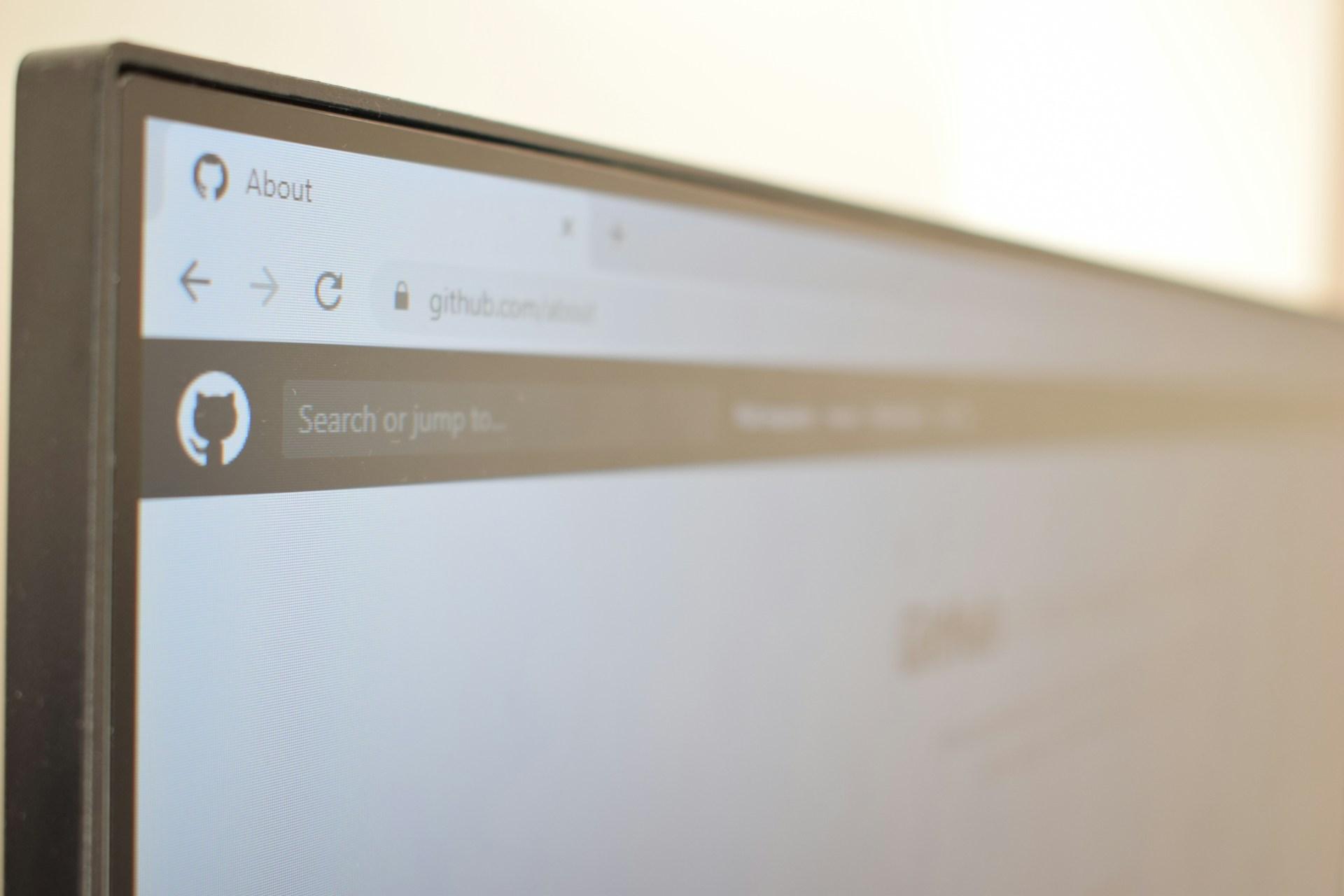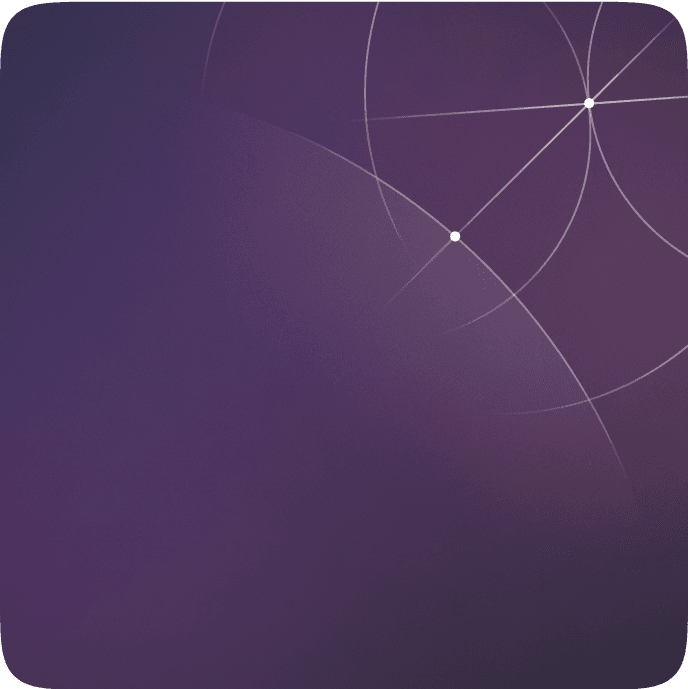A great way to boost productivity and streamline operations is to use Chrome extensions. These tools can turn your browser into a complete workstation. They offer everything from project management to advanced SEO insights.
This guide will show you the top must-have Chrome extensions for business owners. They can help you boost efficiency and stay organized.
What Are the Must-Have Chrome Extensions for Business Owners?
For busy entrepreneurs and CEOs, time is a valuable resource. Google Chrome extensions are designed to save you time and effort by integrating useful tools directly into your browsing experience. There are over 130 Chrome extensions as of today, and 24.9% of them are used as productivity boosters.

With thousands of extensions available, how do you know which to install?
Choose extensions that meet your business needs. They should manage emails, improve SEO, or boost productivity. You can also opt for your own custom solution. Or, refer to a Chrome browser extension development company to create it.
We’ve conducted research into the most effective Google Chrome extensions. Below is the list of the must-haves for any business owner looking to increase efficiency.
Top Chrome Extensions for Productivity
1. Todoist
Todoist is a powerful task manager that helps you keep track of your to-dos in a simple, intuitive interface. This Chrome extension syncs across all your devices, allowing you to manage your tasks from anywhere. Its features include due dates, priority levels, and project organization. So, it's a must-have for busy entrepreneurs.
2. StayFocusd
StayFocusd helps you stay on track by limiting the amount of time you can spend on distracting websites. You can set daily limits for different sites, blocking them once you've reached your allotted time. This is one of the best Chrome extensions for entrepreneurs who struggle to maintain focus during the workday.
3. RescueTime
RescueTime runs in the background of your browser, tracking how you spend your time online. It provides detailed reports on your activity, helping you identify time-wasting habits. With this information, you can make more informed decisions about how to allocate your time effectively.
Essential Extensions for Managing Email
4. Boomerang for Gmail
Boomerang for Gmail lets you schedule emails to send later. You can set follow-up reminders and pause your inbox to reduce distractions. It also offers AI-powered insights to help you write better emails. This extension is invaluable for business owners. They need to manage their email efficiently.
5. Mailtrack
Mailtrack sends real-time alerts when your emails are opened. This lets you follow up at the right time. This extension is useful for sales teams and entrepreneurs. They rely on timely emails to close deals and build relationships.
6. Grammarly
Grammarly is a comprehensive writing assistant. It checks your emails for grammar, spelling, and punctuation errors. It also offers style suggestions to ensure your emails are clear and professional. This tool is essential for anyone who wants to communicate effectively and make a positive impression.
I want to built my Custom Extension. Book a 30-min. consultation
Request a free callBest Chrome Extensions for SEO
7. MozBar
MozBar is an all-in-one SEO toolbar. It gives instant metrics about any website or search results page (SERP). It shows domain authority, page authority, and backlinks. It's one of the best Chrome extensions for entrepreneurs who want to improve their SEO.
8. Keywords Everywhere
Keywords Everywhere is a browser tool for keyword research. It shows search volume, cost-per-click (CPC), and competition data for any keyword. This extension is perfect for business owners. It will help them optimize their content for search engines.
9. SEOquake
SEOquake provides a detailed SEO analysis of any web page. It includes keyword density, links, and on-page SEO. It has a complete SEO audit tool. It's a must-have for anyone serious about improving their site's SEO.
Which Chrome Extensions Help with Content Marketing?
10. BuzzSumo
BuzzSumo helps you find the most popular content in your industry. It does this by analyzing social shares and engagement. Use this to create better content marketing. It will help you outpace your competitors. This extension is a must-have for content marketers looking to boost their reach.
11. Evernote Web Clipper
Evernote Web Clipper allows you to save web pages, articles, and PDFs directly to your Evernote account. You can annotate and organize your clips, making gathering research and generating content ideas easier. This extension is perfect for business owners who need to keep track of their online research.
12. Buffer
Buffer is a tool for managing social media. It lets you schedule and publish posts on multiple platforms. The Chrome extension lets you share content from your browser. It helps you keep a consistent social media presence. This tool is invaluable for entrepreneurs. It will streamline their social media marketing.
Enhance Your Business with Custom Extension Development from Clover Dynamics
Pre-built extensions have many functions. But, your business may need a more tailored solution. That's where Clover Dynamics comes in. Our experts specialize in custom extension development. We create tools to meet your unique business needs.
We can build custom extensions to integrate with your workflows. They will provide functions that are not available in off-the-shelf solutions. It can be for a specialized project management tool or a unique data analytics platform.
Getting started with custom extension development is easy. Simply contact Clover Dynamics to discuss your requirements, and our team will work with you to design and implement a solution that fits your business perfectly. With our expertise, you can transform your browser into a powerful tool tailored to your specific needs.
FAQs
What is the Chrome Browser Extension for organizing? The Chrome browser extension for organizing typically refers to tools that help users manage their tabs, bookmarks, and tasks efficiently. These tools help users reduce clutter. They improve browser performance and keep browsing organized and focused.
What are the Google Chrome Extensions for office productivity? There are numerous Google Chrome Extensions designed specifically to enhance office productivity. Grammarly is a popular extension. It checks grammar, suggests styles, and improves writing. It's invaluable for professionals who often email or write documents. Typewise predictive text tool boosts the speed and quality of written communication. Todoist helps users manage tasks with to-do lists and reminders. It integrates beautifully with your Chrome browser. LastPass boosts security and efficiency. It stores passwords and auto-fills them when logging in. This saves time.
What are the best Browser Extensions for entrepreneurs? Entrepreneurs can benefit greatly from HubSpot Sales. It has tools for email tracking and CRM integration. It helps entrepreneurs manage customer interactions and sales pipelines from their inboxes. Hootsuite Hootlet lets users share content on social media. They can do it without leaving their browsers. This makes it easier to promote their brand. Lastly, Asana is a project management tool. It helps teams collaborate and stay on track. It's essential for entrepreneurs managing multiple projects at once.
What should you consider when choosing a Google Chrome extension for business? When selecting a Google Chrome extension for business, consider factors like functionality, compatibility, user reviews and ratings, security and privacy, and support and updates.
Can you develop a browser extension for my business? Yes, we specialize in creating custom browser extensions tailored to specific business needs. Our team works closely with each client to understand their workflows. Then, we find the best way to integrate the new extension with their software.
What is the cost of developing an extension for my business project? The cost of developing a browser extension varies based on complexity, features, etc. On average, simple basic extensions might range from $6,000 to $10,000, while more complex projects requiring extensive functionality could reach $20,000+ or more.