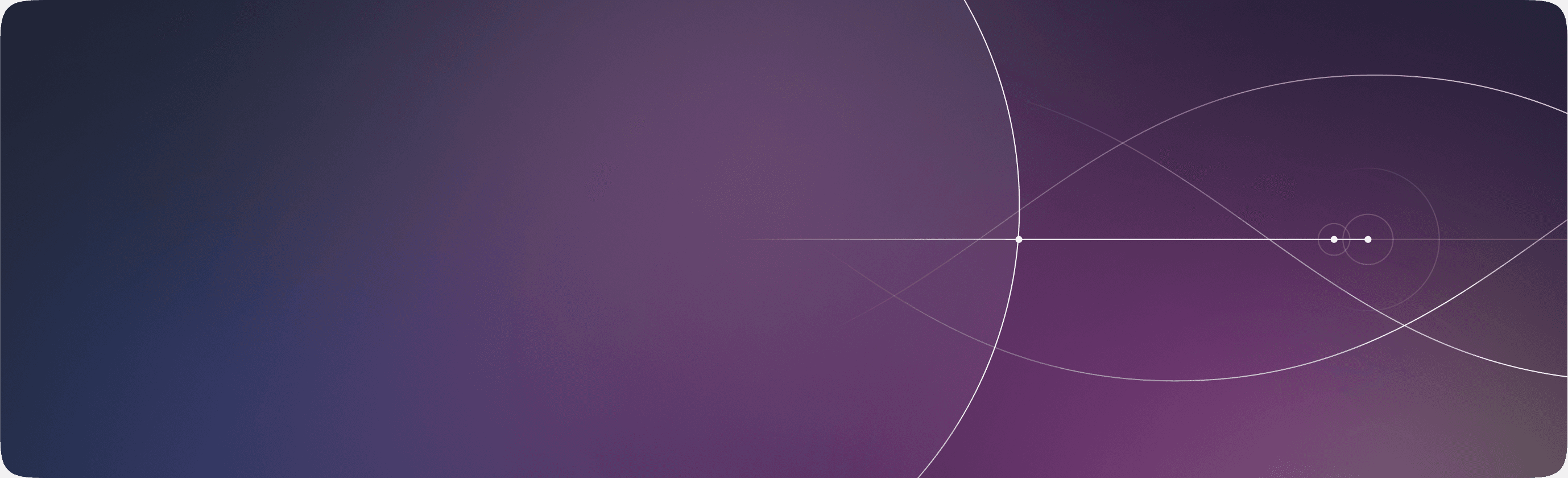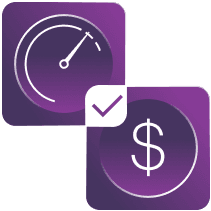Google Chrome is the most widely used web browser, with over 3.22 billion users worldwide. This popularity has led to a thriving ecosystem of extensions that enhance the browsing experience. If you're an entrepreneur, CTO, project manager, or startup founder looking to tap into this vast market, creating a Chrome extension could be a game-changer for your business.
 Image credit: Statista
Image credit: Statista
In this comprehensive guide, we'll walk you through the process of building a successful Chrome extension from scratch.
What Can Chrome Extensions Do
Before we dive into the nitty-gritty of creating a Chrome extension, let's explore what they can do. Chrome extensions are small software programs that customize the browsing experience. They can modify web pages, interact with web services, and extend the functionality of the browser itself. Some popular use cases include:
- Ad blocking
- Password management
- Productivity tools
- Social media integration
- Online shopping enhancements
- The possibilities are endless, and the right extension can attract a large and loyal user base.
A Successful Chrome Extension
Before you start building your extension, it's essential to understand what makes a Chrome extension successful. Here are some key factors to consider:
- Solves a real problem: Your extension should address a genuine pain point for your target users and provide a clear solution.
- User-friendly interface: Your extension should be intuitive and easy to use, with a clean and attractive design.
- Fast and reliable: Your extension should load quickly and work consistently without crashing or slowing down the browser.
- Regular updates: You should regularly update your extension to fix bugs, add new features, and keep up with changes to the Chrome browser.
- Positive reviews: Encourage satisfied users to leave positive reviews in the Chrome Web Store to attract new users and build trust.
How to Create a Chrome Extension
As a software engineer working on Chrome extensions, it's crucial to grasp the guiding principles of extension architecture. The golden rule? Always keep your business and functionality logic within the extension itself. While content scripts and external scripts play a role, they serve primarily as the user interface for your background script's functionality.
Think of the background script as the heart of your Chrome extension. Acting as a service worker, it listens for messages from content scripts and external web apps. This is where you'll implement all your core functionality, neatly packaged as event listener handlers. By keeping your business logic here, you ensure a clean separation of concerns and a more maintainable codebase.
When you need to interact with third-party websites, the content script is your go-to tool. Enabled once the page is fully loaded, content scripts allow you to render elements on the page or inject code. A common use case is gathering information from websites and then processing it within your extension. Content scripts act as the bridge between your extension and the web pages your users interact with.
I want to build my Chrome Extension. Book a 30-min. consultation
Request a free callNow that you know what makes a successful Chrome extension, let's walk through the steps to create one.
Step 1: Determine Your Needs
Before you start coding, you need to determine what your extension needs to do. Will it modify web pages, interact with web services, or extend the browser's functionality? Make a list of the features you want to include and prioritize them based on their importance and feasibility.
Step 2: Create a Directory
Create a new directory for your extension and give it a descriptive name. This directory will contain all the files and folders needed for your extension.
Step 3: Make a Manifest File
The manifest file is a JSON-formatted file that provides important information about your extension, such as its name, version, permissions, and scripts. Create a new file in your extension directory called manifest.json and include the necessary fields.
Step 4: Check for Errors
Load it into Chrome to check for any errors in your manifest file. To do this, go to chrome://extensions in your browser, enable "Developer mode," click "Load unpacked," and select your extension directory. Chrome will check your manifest file and display any errors that need to be fixed.
Step 5: Develop Your Background Script
The background script is the main logic of your extension. It runs in the background and can access all the Chrome APIs. Create a new file in your extension directory called background.js and start coding the functionality of your extension.
Step 6: Create UI
Your extension's user interface can be a popup, a new tab, or a modification of an existing web page. Create the necessary HTML, CSS, and JavaScript files to build your user interface and link them to your background script.
Step 7: Add Logic
With your user interface in place, it's time to add some logic to your extension. Use the Chrome APIs to interact with web pages, web services, and the browser itself. You can also use content scripts to modify web pages directly.
Step 8: Test Your Extension
Before you publish your extension to the Chrome Web Store, thoroughly test it to ensure it works as intended. Test it on different websites, with different user settings, and in different scenarios to catch any bugs or edge cases.
Final Word
Building a successful Google Chrome extension requires a combination of technical skills, user empathy, and business acumen. By following the steps outlined in this guide and keeping the key success factors in mind, you can create an extension that attracts a large and loyal user base and drives real business results.
Remember, the Chrome extension ecosystem is constantly evolving, so it's important to stay up-to-date with the latest trends and best practices. Keep iterating and improving your extension based on user feedback and changing market conditions. With persistence and creativity, your Chrome extension could become the next big thing in the browser world.