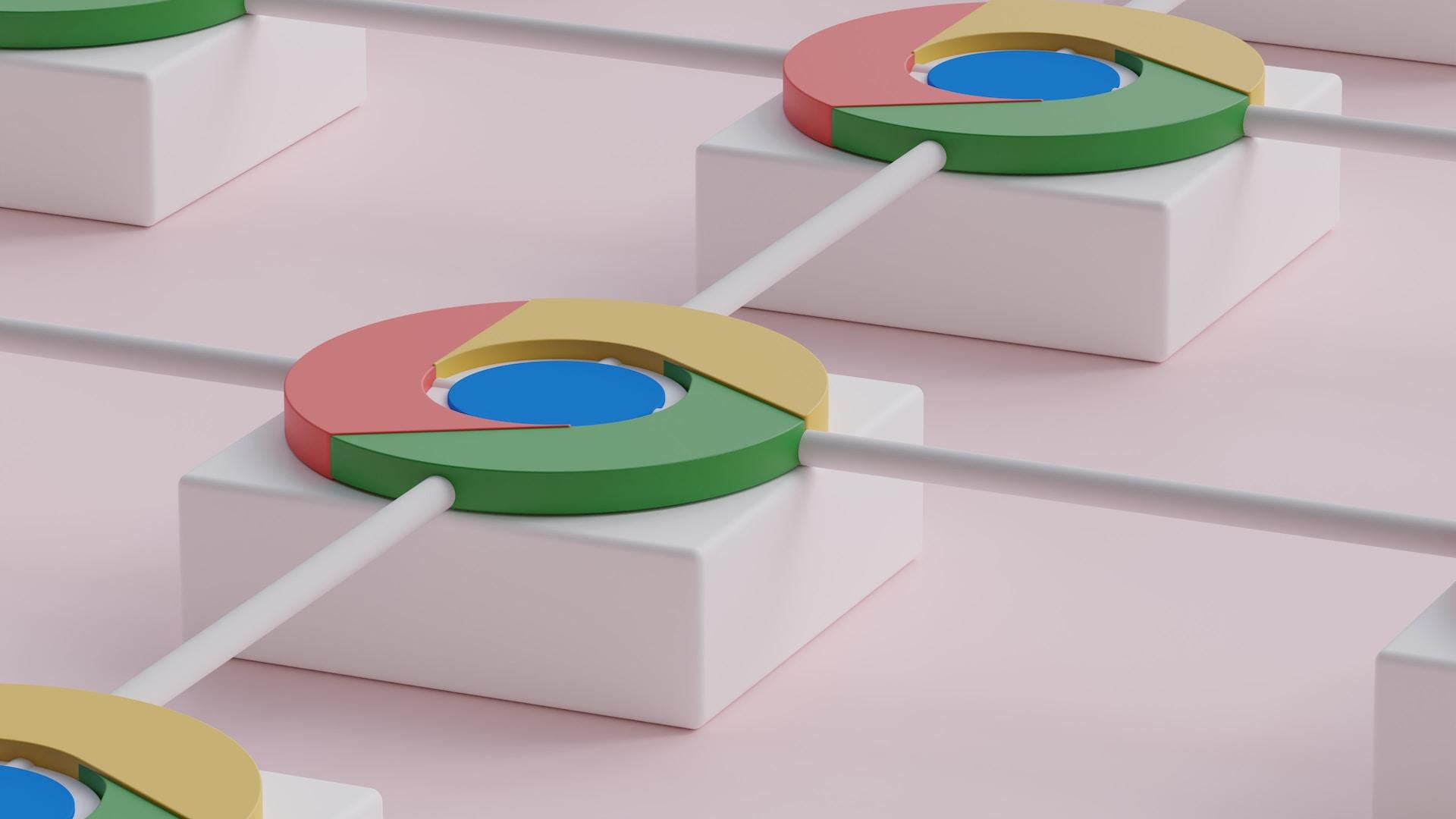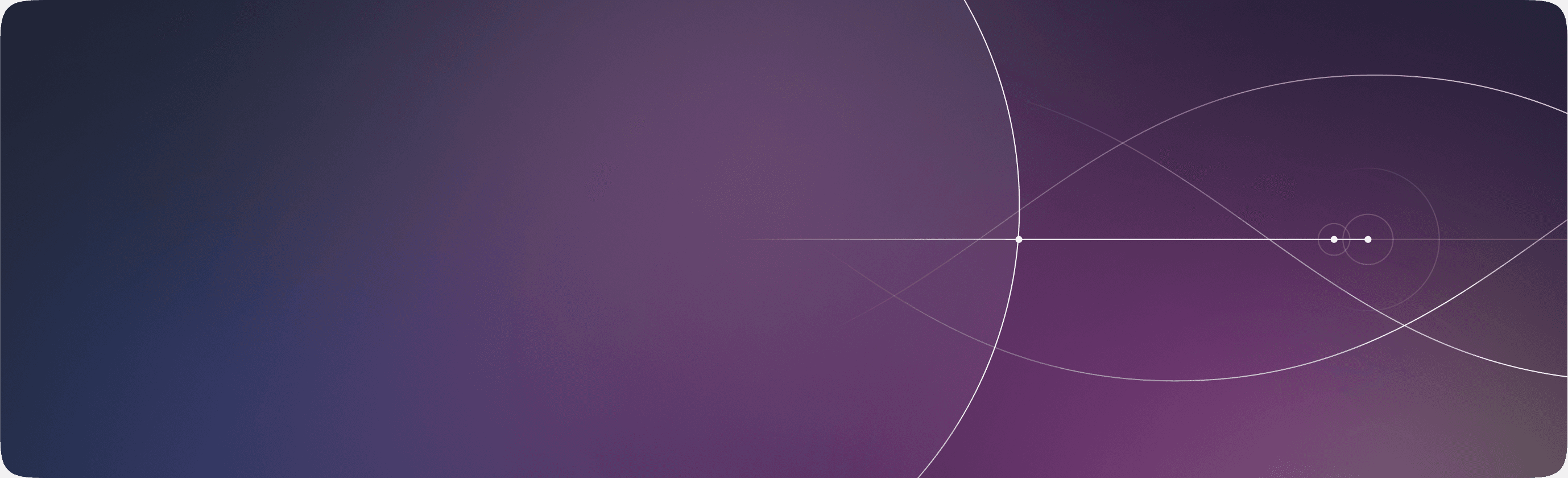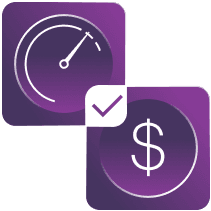Getting rid of repetitive tasks that are usually small but take up a lot of time is the dream of most employees. Technology helps achieve exactly that: it automates daily routine operations, allowing businesses to focus on core goals and expansion strategies.
Let’s uncover how browser extension development can help implement BPA solutions effectively, ensuring you can harness its full potential.
What is Business Process Automation
Business process automation (BPA) refers to using technology to streamline and optimize daily operations. The goal of BPA is to improve efficiency, reduce operational costs, and enhance the overall performance of an organization. It can be applied to various business functions, such as customer service, order processing, human resources, finance, and inventory management.
According to recent statistics, 86% of workers believe automation will increase their productivity, and 65% think technology will better their chances of finding employment in the future. To increase efficiency, more than half of the organizations (51%) undertake automation projects.
BPA is important in the business world for several reasons:
- It eliminates manual processes, reducing the risk of errors and improving accuracy.
- It helps reduce operational costs by freeing up time for more strategic initiatives.
- It promotes better collaboration and communication between departments.
How Browser Extension Can Help Businesses
Browser extensions are software programs that enhance the functionality of web browsers that support extensions. These small tools can help streamline business processes by automating repetitive tasks and ultimately increasing efficiency. By integrating directly with a user's web browser, browser add-ons provide a convenient and easy-to-use UI for accessing and managing business-related information.
Business process automation and browser extensions go hand in hand. Let us explain what they can do.
- Automate routine and time-consuming tasks: extensions can be programmed to fulfill many repetitive business operations and tasks automatically.
a) Some tools can autofill forms with saved information, such as name, address, and other personal data, eliminating the need to enter the same information repeatedly on different sites. Extensions can also save login credentials for multiple sites, allowing users to log in quickly without having to remember their passwords.
b) Browser extensions can also help navigate web pages more efficiently. For example, some add-ons can add keyboard shortcuts or mouse gestures that allow users to move from one page to another quickly, scroll through pages, and switch tabs. Others can highlight specific types of content for easy identification or block annoying pop-ups and ads.
c) In addition to form filling, browser extensions can also automate web searches. For example, users can highlight a word or phrase and use an extension to search for related information automatically. Add-ons can also provide quick and easy access to popular websites or services, such as social media platforms or email providers.
-
Improve data visualization and analysis: Google Analytics and MozBar add-ons provide quick and easy access to in-depth website analytics, helping businesses understand their audience better and make data-driven decisions. Other extensions, such as Grammarly and Hemingway, can improve written communication by providing real-time grammar and style suggestions.
-
Simplify complex workflows: Asana and Trello provide project management tools that make it easy to track tasks, assign responsibilities, and set deadlines. By integrating directly with a user's web browser, these extensions provide a simple and intuitive interface for managing workflow, reducing the need to switch between multiple tools and applications.
-
Extend the functionality of third-party websites: this is possible via the customization of the appearance and behavior of the site. For example, an extension might allow users to change a website's color scheme, font size, or layout or enable dark mode, which can reduce eye strain and improve readability. Another way browser extensions can enhance third-party websites is by adding new features and functionality not available natively on the site. For instance, an extension might allow users to download videos, save web pages for offline viewing, or block annoying pop-up ads and scripts.
Transform your vision into reality with Clover Dynamics.
Get in touchOptimize Business Processes with Top Browser Extensions
You can automate processes using browser extensions that have established themselves as winners in the market. These tools operate within your web browser environment and can be tailored to perform various tasks automatically for you.
Here are ten important business processes that browser extensions can automate:
- Social Media Management: Social media can be a great way to market your business, but it can also be time-consuming to manage. Browser extensions like Hootsuite and Buffer help schedule posts, monitor mentions, and track analytics.
- Email Management: Email can be a significant source of distraction and overwhelm in the workplace. Tools like Boomerang, Mixmax, and HubSpot Sales assist in managing inboxes by scheduling emails to send later, tracking when recipients open emails, and setting reminders to follow up.
- Project Management: Keeping track of projects, tasks, and deadlines can be challenging. Asana, Trello, and Wrike automate project management by organizing and tracking tasks, setting deadlines, and collaborating with team members.
- CRM Management: Managing customer relationships is vital for any business. CRM extensions like HubSpot CRM and Salesforce CRM store customer information, help track leads and sales and assist in managing customer interactions.
- Content Curation: Finding and sharing relevant content with your audience is essential for engagement and brand building. Content curation extensions like Pocket, Feedly, and Flipboard can help automate this process by aggregating and organizing content from multiple sources.
- Data Management: Data is a valuable asset for businesses, but managing it can be time-consuming and require specialized skills. With extensions like Google Analytics, SEMrush, and Moz, you can automate data management via real-time insights into website traffic, keyword rankings, and social media performance.
- Online Security: Cybersecurity threats can cause significant damage to businesses. Add-ons like LastPass, NordVPN, and Avast can help automate online security by encrypting and securing passwords, protecting against malware and phishing attacks, and providing secure browsing experiences.
- Bookkeeping: Managing finances and bookkeeping can be time-consuming and require specialized skills. Browser extensions like Quickbooks, Xero, and Wave automate bookkeeping by organizing and tracking expenses, managing invoices, and generating financial reports.
- Travel Management: Business travel can be overwhelming and stressful. Travel add-ons like Expensify, Kayak, and TripIt take care of travel management by tracking expenses, comparing flight and hotel deals, and providing itinerary management.
- Lead Generation: Finding and nurturing leads is critical for any business. Lead generation extensions like LinkedIn Sales Navigator, Hunter, and AeroLeads can help automate this process by finding and tracking leads from multiple sources, including social media, websites, and email.
If you want to streamline your operations, reduce manual work, and elevate productivity, it's time to harness the power of browser extensions. Contact us to explore how you can leverage this solution for your business!