A Complete Guide to Custom E-commerce Website Development in 2023


Share this post
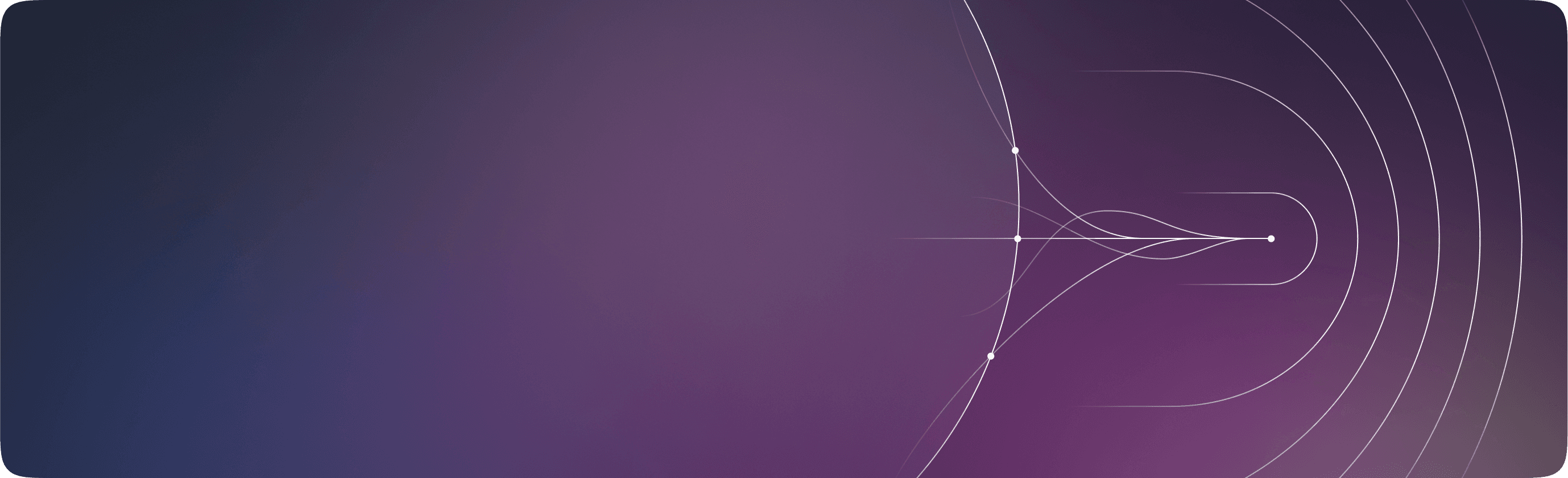
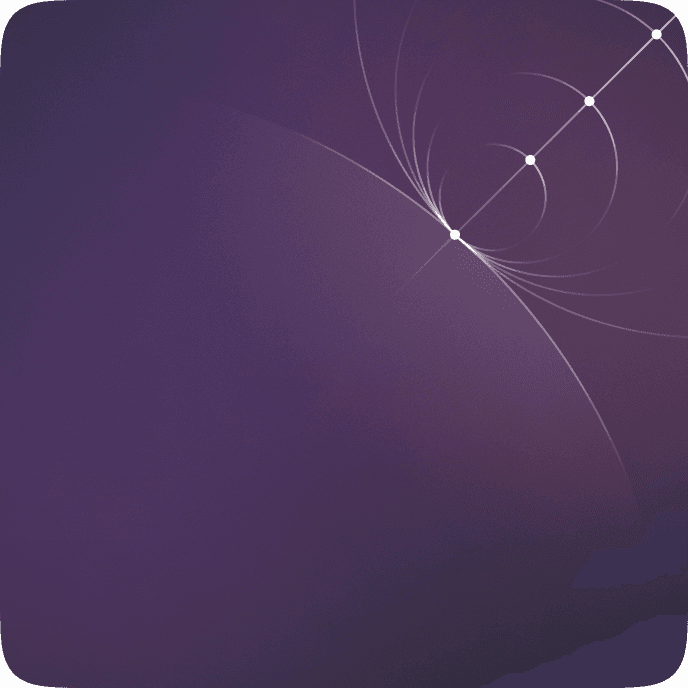



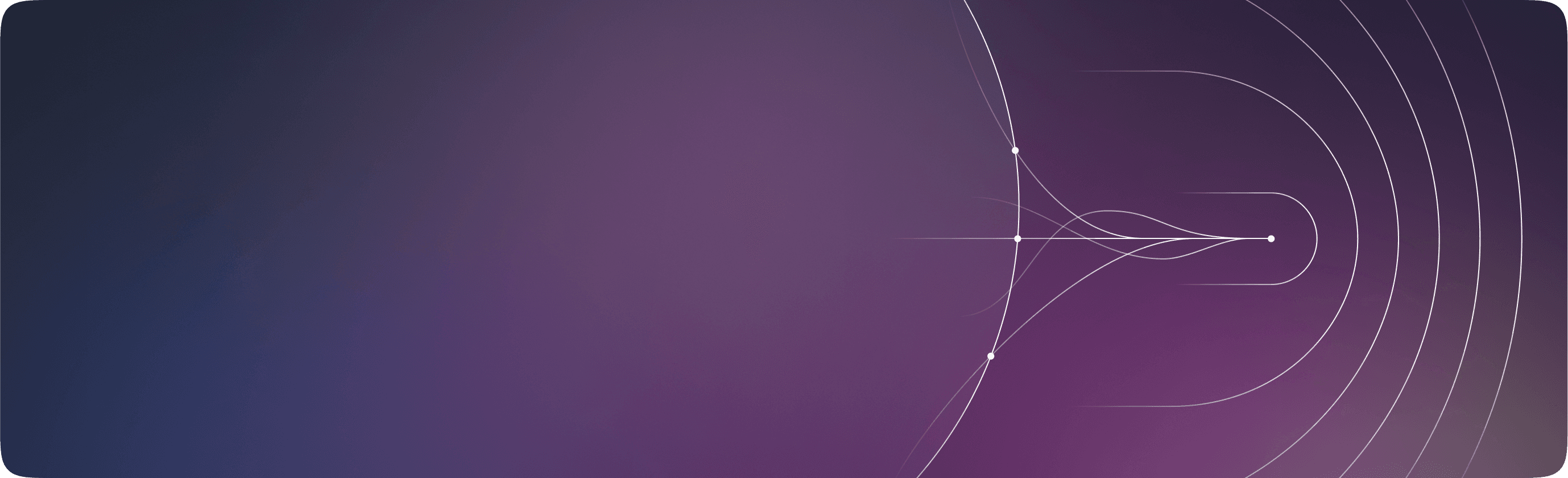
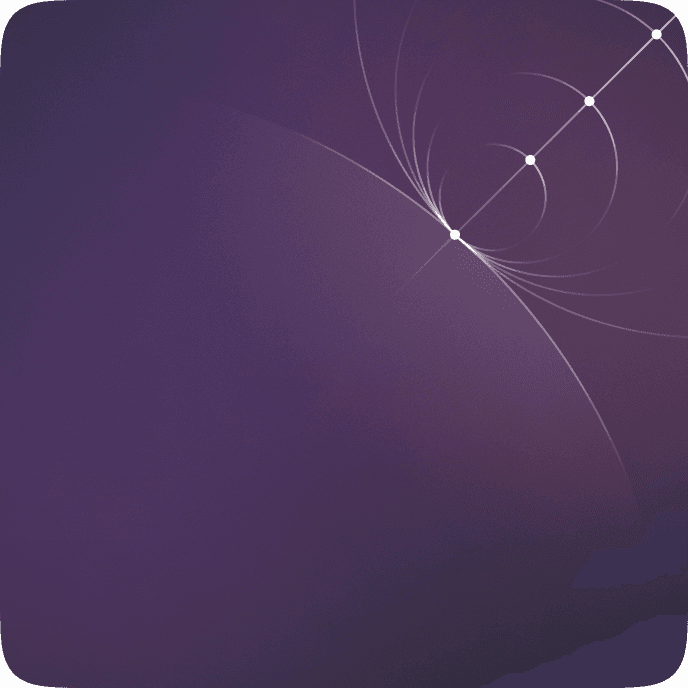

As we venture into 2023, custom e-commerce development is on the rise. Advanced technologies like AI and AR give businesses new opportunities for their growth and the flexibility to tailor their online presence to shoppers' needs.
Due to non-code development, CMS, and ready-to-use templates, you can actually create a website quite easily. But many simply need help knowing where to start.
We decided to help you navigate the complexities of creating a bespoke e-commerce platform.
We’ve listed seven essential steps taking care of which you can ensure the success of your project.
Start with choosing a hosting plan and a domain name. To do this correctly, determine the size and expected growth of your e-commerce business. Consider factors such as the number of products, traffic, anticipated sales, and storage space required.
When selecting a hosting provider, consider the following factors:
Think about what’s best for you - shared, VPS (Virtual Private Server), dedicated server, or cloud hosting. Shared hosting is the cheapest but least powerful option, whereas dedicated servers provide maximum resources but are more expensive. The best way to decide on this is to research and compare multiple hosting providers considering factors like pricing, reliability, customer support, security features, scalability, and performance. Opt for a hosting plan that aligns with your budget without compromising on necessary features.
As for domain names, selecting a short, memorable one relevant to your e-commerce website niche or business name is best. Ensure it is easy to pronounce and spell. Once you find an available domain name that meets your requirements, register it with either the hosting provider or a standalone domain registrar.
Assess how much you are willing to spend on custom e-commerce solutions, including initial costs and ongoing fees. This will depend on the features and functionalities crucial for your online store, such as payment gateways, shipping options, product management, and customer support tools.
Note: choose a platform that offers a user-friendly interface and straightforward navigation for both you and your customers.
Also, ensure the e-commerce platform you choose can be integrated with other tools or software essential for your business operations, such as inventory management systems or email marketing services.
The most crucial part of choosing a platform is whether it complies with industry-standard security guidelines and provides necessary encryption measures to safeguard sensitive customer data. Test various platforms through free trials or demos before making a final decision. This way, you gain firsthand experience with how each solution functions and evaluate its compatibility with your needs.
This one is very important, but it basically depends on your niche. Choosing the right theme or template for your custom e-commerce website development can enhance the user experience, reflect the brand identity, increase conversion rates, and improve website navigation. To choose a suitable theme or template, consider the following steps:
Adding main website pages, such as the Home page, About Us page, Contact Us page, etc., is crucial in custom e-commerce website development for various reasons:
Shopify gathered some of the best design examples in their blog post. Take Modern Urban Jungle, for instance. Since it's the go-to online shopping spot for plant lovers, the website has a vibrant color scheme and lovely photographs. This store's design completes its brand committed to bringing the outside in through décor, home goods, and gifts, from the layout to the product photos.
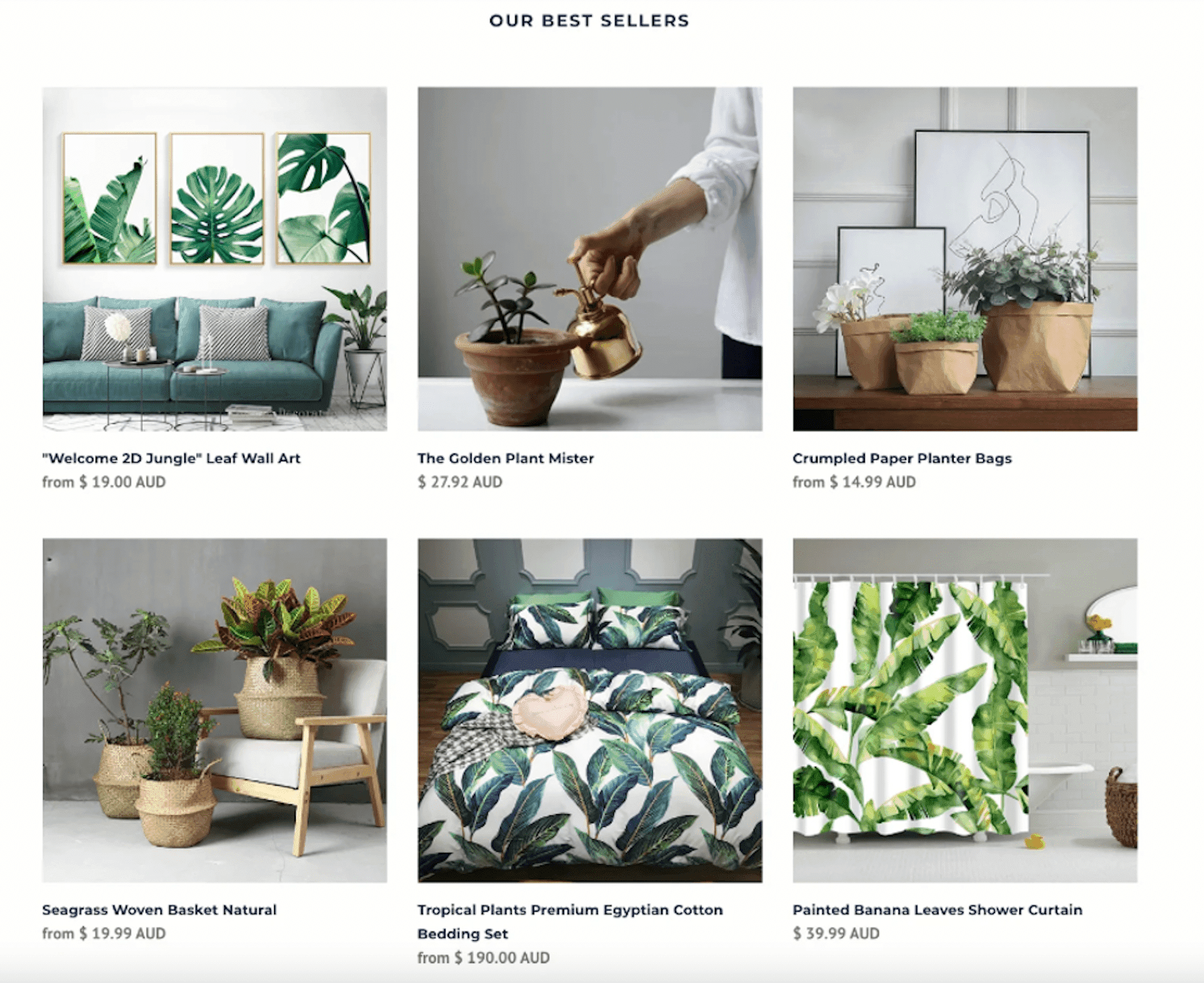
Source: Shopify
Here's how to add main website pages when building an e-commerce website:
Ensure each main page is easily accessible by adding visible links or menus on every webpage for smooth navigation. Incorporate responsive design practices so that your site works well on multiple devices like desktops, tablets, and smartphones.
Your product listing should be appealing and easy to scroll through. The best way to figure out a convenient product view for customers is to learn from the best in the market. Take a look at Ikea’s garden chairs listing:
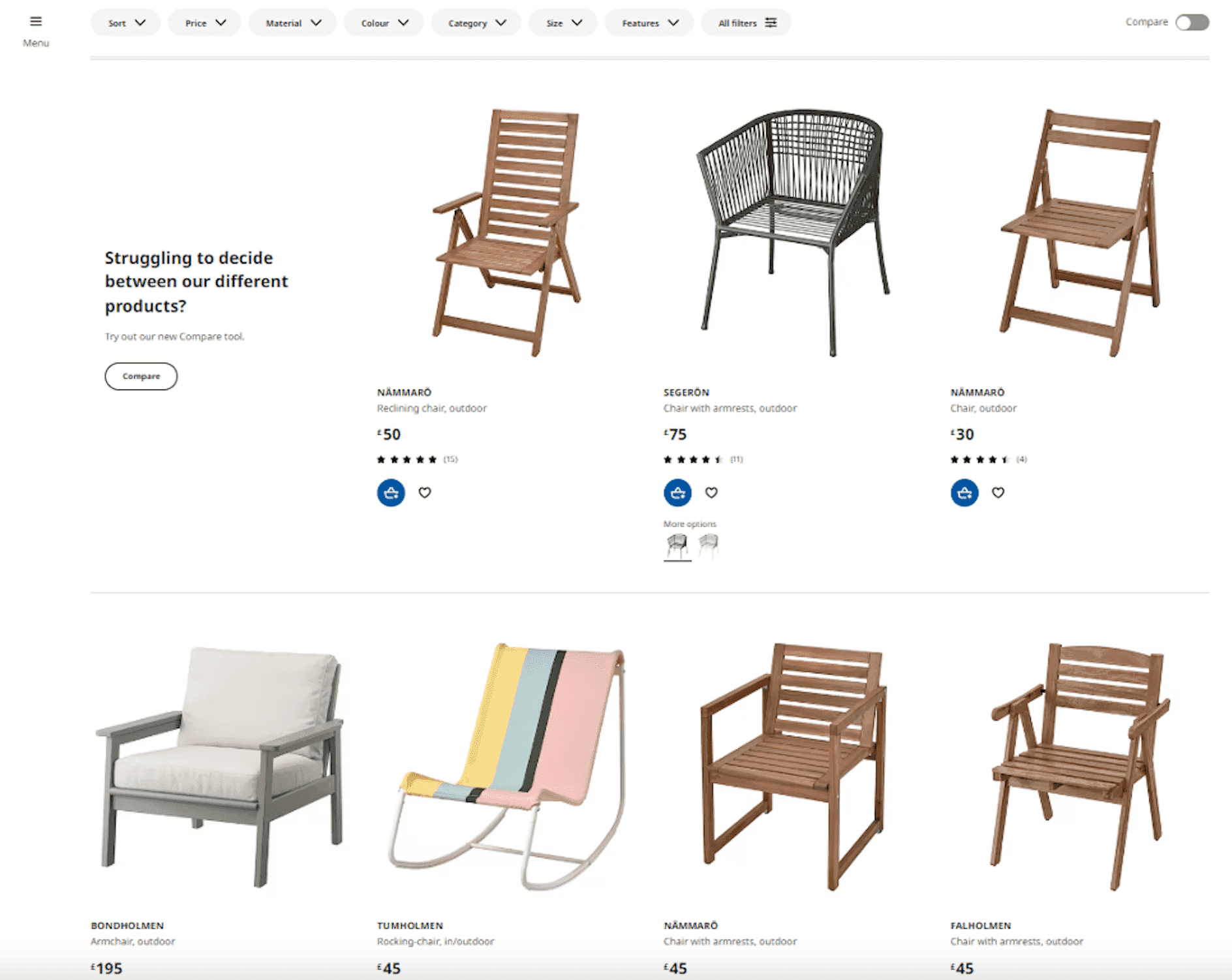
Source: Ikea
To create appealing product listings when building an e-commerce website, you must use professional, high-resolution images to showcase your products from different angles. Good lighting and a clean background can enhance product appeal. Also, write descriptive, accurate, and easily understandable product titles. Remember that online shoppers are willing to discover the product's necessary information as quickly as possible. So, provide essential product information, including materials, dimensions, and any key features or benefits. Use bullet points to make the description easy to read and understand.
Since half of the online purchases happen via mobile, ensure a mobile-friendly layout: design your product listings with mobile users in mind by using responsive design elements that adapt well across various devices and screen sizes.
Setting up convenient payment and shipping methods is crucial for a seamless and successful online business. The proper setup ensures that customers have the best options to pay for their purchases and receive the products in a timely manner.
How to set up payment methods:
How to set up shipping methods:
To successfully launch newly-created custom e-commerce solutions, you need to perform functionality and QA testing: Check all features, including product listings, navigation, search, filters, shopping cart, payment integration, and customer account areas. Verify that your website works well on different devices (desktops, tablets, and mobile phones) and browsers (Chrome, Firefox, Safari, etc.). This will ensure a smooth user experience for all visitors.
Remember that most Internet users hate to wait for the page to download. So you have to ensure your website doesn’t lag back in speed. Use tools like Google PageSpeed Insights or GTmetrix to analyze your site's loading time. Optimize images, use caching mechanisms, and reduce unnecessary scripts to speed up your site.
Finally, you must ensure shoppers will quickly locate you among thousands of other e-commerce platforms. For this, use an SEO audit tool such as SEMrush or Ahrefs to ensure proper keyword usage, header tags implementation, meta descriptions, and URL structure. For analytics and tracking, implement Google Analytics or other tracking tools to monitor visitor behavior and gather insights for optimization. After completing all testing steps and making any required adjustments, announce your e-commerce site's official launch through email marketing campaigns and online advertising efforts.
To make an e-commerce website cool, you can use advanced technologies for diverse features. First, you can integrate AR technology to allow customers to place products virtually in their own environment, such as trying on clothes or placing furniture in their homes. This will enhance the shopping experience by giving customers a better sense of how products will look and fit before they make a purchase.
Snapchat, for instance, continues to adhere to the notion that the camera is the new keyboard. Its new AR Enterprise Services (ARES) offers Shopping Suite features like its 3D Viewer and AR Try-On, enterprise management, and practical integration services. It “combines AR technology and AI-generated fit and sizing recommendations into a cohesive service," according to the company.
Secondly, AI/ML algorithms will help you analyze user behavior and purchase history, then provide personalized product recommendations tailored to each customer's preferences and interests. This will create a more relevant shopping experience for customers, increasing the likelihood that they'll find items they want to purchase.
AI-powered chatbots or virtual assistants on your website can answer customer queries, offer support, and provide personalized assistance throughout the shopping. This can enhance the user experience by providing quick and accurate information saving time for your customer service team. Due to end-to-end encryption, users can always be sure the data their share is safe.
Last but not least, you can implement image recognition technology that allows customers to search for products using photos instead of text-based queries. Streamlining the search process and allowing customers to find visually similar items easily can create a more appealing and convenient shopping experience.
Custom e-commerce development is easier when you partner with a credible agency or outsource a team of IT professionals. Clover Dynamics can help you create a superficial e-commerce solution with our custom e-commerce development services or assemble a team that will do all the hard work for you!
If you’re still hesitant about whether to do everything on your own or opt for some help, we can help you decide. Let’s talk and figure out the best option for you.