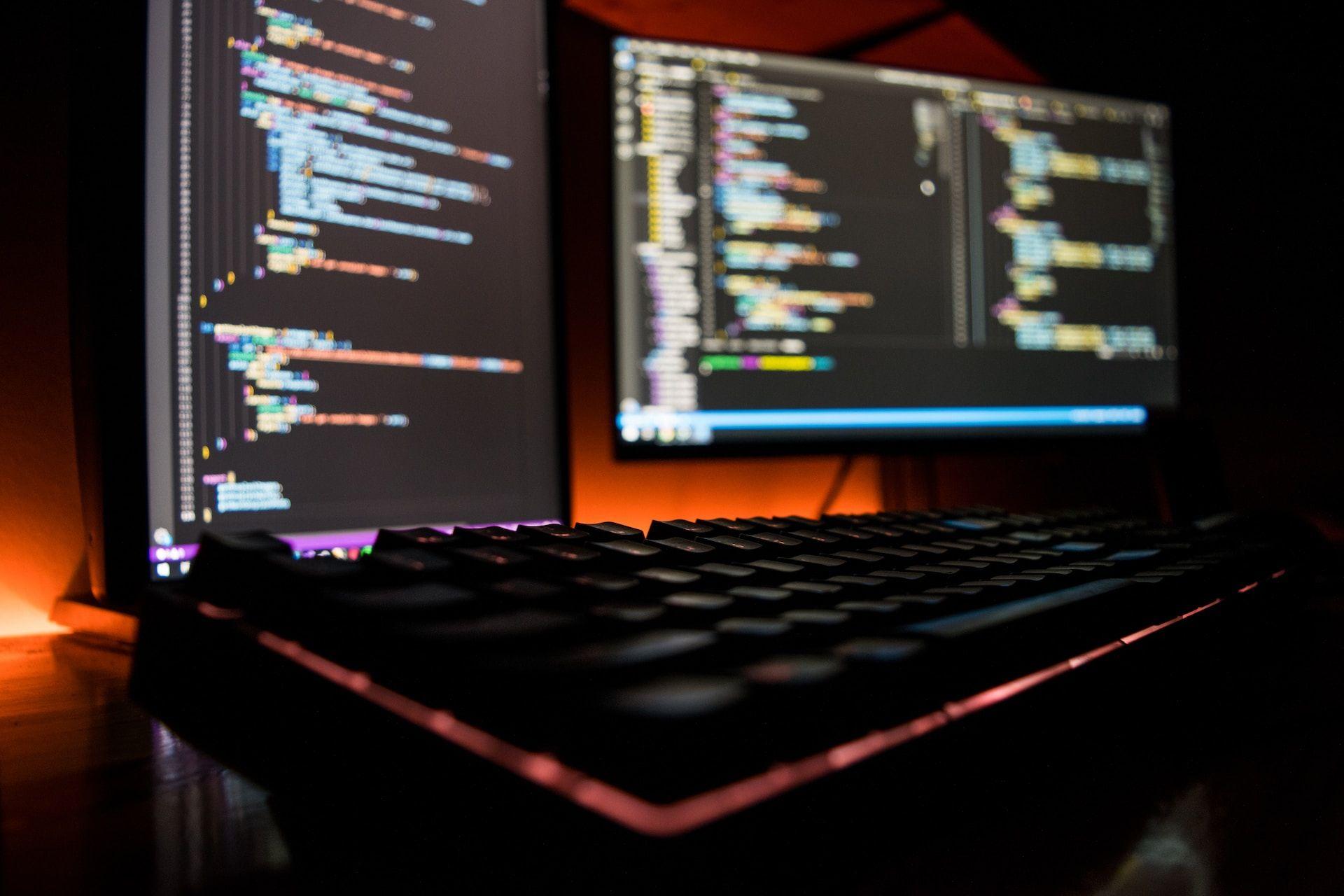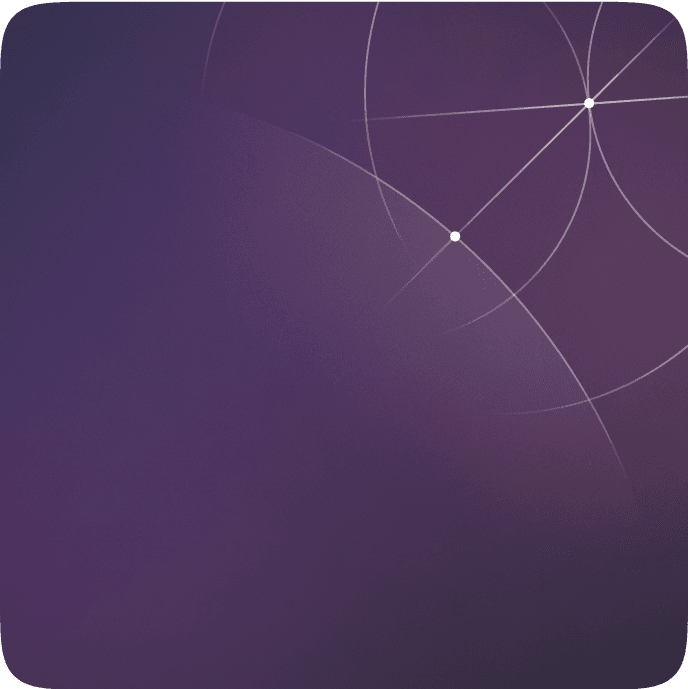Is your business grappling with the challenges of outdated software systems? You're not alone; legacy application migration has become a defining priority for businesses as we step into 2025. With constant advancements in software development, legacy systems are increasingly proving to be roadblocks to innovation, efficiency, and scalability.
This blog will walk you through the essentials of migrating legacy applications, including the benefits, challenges, strategies, and how they impact business performance. Whether you're an IT manager, software architect, or CTO, this guide will equip you with the insights needed to make informed decisions about your legacy app migration strategy.
What Are Legacy Applications?
A "legacy application" refers to an outdated software system or application that is still critical to an organization's operations but is built using older technologies or programming languages. These systems often fail to meet modern performance standards, integrate poorly with new technologies, and offer limited scalability.
Examples include older CRM systems, ERP software programmed in COBOL, or BlackBerry's now-defunct enterprise tools. While these systems might still "work," their inefficiencies and vulnerabilities often outweigh their utility in modern environments.
Why Migrate Legacy Applications?
Legacy software migration isn't just a technology upgrade—it's a strategic initiative that determines whether a business thrives in a digital landscape. Here are some key reasons why organizations should consider migrating legacy applications:
- Enhanced Scalability. Legacy systems often struggle to handle growth, whereas modern platforms easily accommodate increasing users, data, and workloads.
- Operational Efficiency. Migrating legacy software streamlines processes with automation, intuitive designs, and faster operations, cutting down on time and resource wastage.
- Improved Security. Many legacy applications lack robust security features, making them vulnerable to cyber threats. Modern systems offer advanced encryption, multi-factor authentication, and other critical protections.
- Cost Savings. While maintaining legacy software might seem less expensive in the short run, the rising costs of maintenance, compatibility patches, and skilled support can quickly outpace the investment in migration.
- Support for Innovation. Outdated software often restricts businesses from adopting new technologies like AI and machine learning, or advanced analytics, all of which are critical for competitive advantage in 2025 and beyond.
How Legacy Applications Impact Business Performance?
Sticking to legacy systems can significantly drag down business performance in these ways:
- 1. Reduced Productivity Outdated tools often require more manual effort and double handling, making employees less productive.
- 2. Customer Dissatisfaction Legacy systems might fail to meet customer expectations, such as faster transaction speeds or personalized experiences, leading to customer attrition.
- 3. Regulatory Risks Older systems may not comply with evolving data protection and industry regulations, leading to fines and reputational harm.
- 4. Missed Opportunities Without modern analytics tools integrated into your platform, valuable insights remain untapped, limiting your ability to pivot or make data-driven decisions.
Why More Companies Hesitate to Migrate Legacy Applications?
Despite the clear benefits, many organizations are reluctant to take the plunge into legacy application migration. This is because migrating legacy software can seem expensive upfront, particularly for organizations working on tight IT budgets. In addition, the fear of downtime or operational disruption during migration delays decisions, even though leaving legacy systems as they are can cause more damage in the long run.
Not every IT team is equipped with the expertise to execute a seamless migration. The lack of a skilled team can present obstacles to completing the project successfully. Many leaders hire dedicated teams to fill in the skill gaps.
Legacy Application Migration Strategies
To successfully migrate legacy software, you need to find the right strategy for your business needs. Here are five commonly adopted approaches to consider, each with its own advantages and use cases.
Replatforming: Moving to a New Platform with Minimal Changes
Also known as "lift and reshape", this approach involves moving your legacy app to a new platform with minimal changes.
- Best For: Organizations looking to modernize infrastructure without completely redesigning their systems.
- Example: Shifting a legacy data warehouse into AWS or Azure while maintaining core functionalities.
 Credit source: AWS
Credit source: AWS
Refactoring: Improving the Internal Code without Changing External Behavior
This technique focuses on altering the internal code of an application to improve performance while keeping its external behavior intact.
- Best For: Applications requiring enhanced scalability and maintainability without affecting user-facing features.
- Example: Restructuring a monolithic application into microservices for better scalability.
Rehosting: "Lift and Shift" to a New Environment without Altering the Application
This "lift and shift" strategy involves moving a legacy application to a modern environment without making any modifications to the code.
- Best For: Organizations seeking a fast and cost-effective migration option to improve infrastructure.
- Example: Migrating an on-prem legacy app to a cloud environment like Google Cloud.
 Comparison of migration models: Rehost & Refactor
Comparison of migration models: Rehost & Refactor
Rebuilding: Reconstructing the Application from Scratch on a New Framework
This entails reconstructing the application from scratch by leveraging a modern framework or platform.
- Best For: Businesses with major technical debt or those looking to take full advantage of modern technologies.
- Example: Rebuilding an outdated productivity suite using a cloud-based, containerized architecture.
Redesigning: Modernizing the Application's Structure and Interface
Redesigning involves modernizing an application's structure and interface for enhanced user experience while also incorporating new functionalities.
- Best For: Customer-facing apps that require significant updates to keep up with user expectations.
- Example: Transforming a clunky, legacy e-commerce website into a sleek, mobile-first shopping platform.
Key Steps to Successfully Execute Legacy Application Migration
Let's draw up a blueprint for migrating legacy applications successfully.
Step 1: Start with the Analysis
Before jumping into solutions, thorough analysis is critical.
- Evaluate Current Systems: Document existing legacy software dependencies, workflows, and integrations with other systems.
- Identify Pain Points: Understand the limitations of your current setup—whether it’s inefficiency, high costs, or lack of scalability.
- Define Business Goals: Determine how migration aligns with organizational objectives, such as boosting efficiency, reducing operational overhead, or improving customer experience. This diagnostic process will serve as the foundation for your migration.
Step 2: Identify Areas for Modernization
Legacy migration isn't just about "lifting and shifting" to a new technology—it's about optimization. Pinpoint specific areas where modernization will deliver the most impact. For example:
- Can outdated manual processes be automated?
- Do monolithic architectures need to be moved to microservices?
- Could integrating newer APIs upgrade your efficiency and connectivity? Targeted improvements here will maximize the ROI of the migration venture.
Step 3: Simplify Processes and Plan for Migration
Migrating a legacy application requires breaking down complexity. Focus on simplifying your workflows and infrastructure, eliminating redundancies and outdated components. Develop a migration plan by answering questions like:
- Should the migration happen in phases to minimize disruptions?
- What resources and tools are needed to ensure data integrity throughout the process?
- Are contingency plans in place for potential downtime or unexpected challenges? The clearer your strategy, the smoother the migration process will be.
Step 4: Define Your Approach
There are several approaches to legacy app migration. Choosing the right one depends on your business needs, infrastructure, and risk tolerance:
- Rehosting ("Lift and Shift" ): Moving the app into a new environment without changing anything.
- Replatforming: Making minor refinements to improve efficiency during migration.
- Refactoring/Re-architecting: Rebuilding the app entirely to take full advantage of new technologies.
- Replacing: Retiring old systems and replacing them with entirely new applications. Weigh each option's cost, time, and potential impact on business outcomes to define your legacy migration strategy.
Step 5: Migration Execution
Once planning is complete, it's time to execute. This phase involves:
- Data Migration: Ensuring all critical data is safely transferred.
- System Integration: Seamlessly connecting new platforms to existing tools or applications.
- Real-Time Monitoring: Keeping an eye on performance metrics throughout the migration process. Collaboration across IT teams, developers, and stakeholders is critical to avoid setbacks or miscommunications.
Step 6: Test and Validate
Testing is a non-negotiable best practice in legacy software migration. Ensure functionality, security, and performance are intact—or potentially even improved—after migration. Key tests include:
- Functional testing of all core processes.
- User acceptance testing (UAT) to verify usability.
- System performance testing under scaled conditions. Run these tests iteratively to address potential issues in real-time.
Step 7: Post-Migration Support and Ongoing Optimization
The migration process doesn't end post-launch. Continuous monitoring and optimization are crucial to long-term success.
- Address user feedback promptly to improve the application experience.
- Identify hiccups in daily operations and patch them early.
- Roll out updates to keep the system current and competitive. This step not only ensures a smooth transition but protects your investment for years to come.
Why Consider Migrating Legacy Applications to the Cloud?
Migrating legacy applications to the cloud unlocks several critical advantages that modern businesses can't afford to ignore.
Maximize Operational Efficiency and Agility
Cloud platforms allow businesses to scale resources up or down instantly, accommodating fluctuating demands without over-investing in hardware. This flexibility ensures your tech stack can respond dynamically to both opportunities and obstacles.
Reduce Infrastructure Costs with Cloud Solutions
Maintaining on-premises legacy systems racks up significant infrastructure costs. With cloud-based solutions, these expenses drop dramatically:
- Pay-as-you-go pricing eliminates upfront capital investments.
- Costs related to server upkeep, cooling, and physical space are no longer concerns. Migrating legacy applications to the cloud gives you financial breathing space to focus on innovation.
Boost Application Performance and Speed
Legacy systems often struggle to match today's performance benchmarks. Migrating legacy software to cloud platforms unlocks higher processing power, faster load times, and improved reliability, particularly for global teams.
Future-Proof Your Applications with Cloud Solutions
The digital business landscape is evolving rapidly. The cloud offers state-of-the-art tools and frameworks, ensuring that applications stay relevant amid changing technology and consumer expectations. Adopting cloud solutions future-proofs your tech investments.
Legacy Application Migration Challenges
Moving away from outdated systems to more scalable, efficient solutions can unlock new opportunities, bolster performance, and mitigate security risks. But while the benefits are plentiful, navigating the migration process is not without challenges.
Business Disruption and Downtime Risks
One of the most significant concerns when migrating legacy applications is the potential for business disruptions. Downtime during the migration process can halt operations, affecting productivity and customer satisfaction.
How to Address This Challenge:
- Comprehensive planning: Develop a detailed migration roadmap with timelines and contingencies.
- Phased migration: Move systems incrementally to minimize the impact on day-to-day operations.
- Robust testing: Conduct extensive pre-migration testing to identify potential issues before they escalate. By limiting operational disruptions, you can ensure business continuity during the migration process.
High Costs of Legacy Application Migration
Migrating legacy applications may involve considerable investment in terms of time, effort, and resources. The costs can include everything from new hardware and software to hiring experts and training team members.
How to Address This Challenge:
- Conduct a cost-benefit analysis: Assess potential savings and returns to justify the investment in modernization.
- Use automation: Leverage tools and platforms that reduce manual effort and streamline migration tasks.
- Engage a migration partner: A trusted vendor like Clover Dynamics can help control costs by offering efficient migration solutions. Although the upfront investment may seem high, properly planned migrations often result in long-term savings.
Security and Compliance Challenges
Legacy systems often operate without modern security features, making the migration process particularly vulnerable. Plus, companies must ensure compliance with industry standards and regulations when handling sensitive data.
How to Address This Challenge:
- Implement robust security protocols: Encrypt all data being migrated and ensure secure end-to-end transfers.
- Audit compliance standards: Align your migration strategy with frameworks like GDPR, HIPAA, and PCI DSS.
- Partner with secure vendors: Trusted migration partners provide additional layers of security during the migration process. By proactively focusing on compliance and security, you can minimize risks and safeguard your organization's reputation.
I want to improve my Legacy Platform. Book a 30-min. consultation
Request a free callData Integrity and Migration Risks
Maintaining data integrity during legacy application migration is complex. Without proper processes in place, there's a risk of data loss, duplication, or corruption, which can compromise operational efficiency.
How to Address This Challenge:
- Data mapping and cleansing: Organize, clean, and validate your data before migration.
- Parallel systems: Keep old and new systems running simultaneously during testing to ensure seamless migrations.
- Backup critical data: Regularly back up data to avoid permanent loss in the event of an unexpected failure. Prioritizing data integrity ensures that your migrated system remains reliable and stable.
User Training and Adoption Needs
Even the most efficient migration can fall short if end-users struggle to adapt to the new system. Resistance to change and lack of adequate training often result in poor adoption rates.
How to Address This Challenge:
- Clear communication: Inform users about the reasons and benefits of migrating systems.
- Training programs: Create user-friendly documentation and deploy training sessions tailored to employee needs.
- Ongoing support: Offer post-migration support to tackle any usability issues that arise. By investing in comprehensive training, you enhance adoption rates and maximize the ROI of your migration project.
Infrastructure and Compatibility Issues
Legacy systems often rely on outdated architecture that may not integrate seamlessly with modern solutions. Compatibility issues can derail your migration efforts and prolong timelines.
How to Address This Challenge:
- Compatibility assessments: Conduct an upfront analysis of integration requirements for new and older systems.
- Cloud readiness: Consider migrating to cloud-based platforms to improve scalability and reduce long-term infrastructure challenges.
- Custom solutions: Work with experts who can tailor systems to your unique technological landscape. Addressing compatibility challenges ensures a smooth transition to your new platform.
Why Partner with Clover Dynamics for Legacy Application Migration?
Migrating legacy applications is a complex process—but you don't have to tackle it alone. Clover Dynamics can be your guide in seamless legacy software migration. With deep industry expertise and proven tools, we'll help your organization unlock the full benefits of modernization.
What We Offer:
- Expert planning: We develop a detailed legacy migration strategy tailored to your needs.
- Automation tools: Reduce the time and cost of migration by leveraging the latest automation technologies.
- Data security focus: Safeguard your data with robust encryption and backup protocols.
- Dedicated support: From training programs to post-migration troubleshooting, we offer end-to-end assistance. Partnering with Clover Dynamics means gaining a trusted ally who prioritizes efficiency, security, and business growth.
See what our clients have to say about us:
"Clover Dynamics has been doing the tasks at a fast pace. The team easily adapted to the project's environment. Moreover, their workflow is highly effective", Shaul Amran, VP R&D, at Syte.ai.
"Thanks to Clover Dynamics' development efforts, the client's sales team was able to augment the sales pipeline by lessening the time it took to complete product demonstrations. This reliable flow also led to an improved user experience. The team was commended for being prompt and responsive", Gil Eckstein, Product Manager at Syte.ai.
Find more reviews on Clutch and Good Firms
Take the first step toward transforming your systems today. Contact Clover Dynamics and explore how we can help design and execute your legacy migration strategy.
Final Thoughts
Legacy application migration helps future-proof your business for a competitive digital world. While the process might appear complex, with the right strategy and expertise, the result is a stronger, more agile infrastructure. It will allow you to evolve as the market evolves and expand your business easily.
FAQs
What is Legacy Application Conversion?
Legacy application conversion involves updating, replacing, or modernizing outdated systems into contemporary formats that are more scalable, functional, and secure.
When Should You Migrate Your Legacy Application?
migrate legacy software when your legacy system is no longer cost-effective, becomes prone to security risks, or fails to meet modern performance requirements.
How Long Does It Take To Migrate a Legacy Application?
The timeline varies based on the complexity of the system, the volume of data, and the scope of the project but typically ranges from a few months to 12 months.
What is the Cost of Migration Legacy Applications?
Costs vary depending on factors such as data volume, compatibility challenges, and customization needs. Clover Dynamics offers tailored quotes to fit your budget.