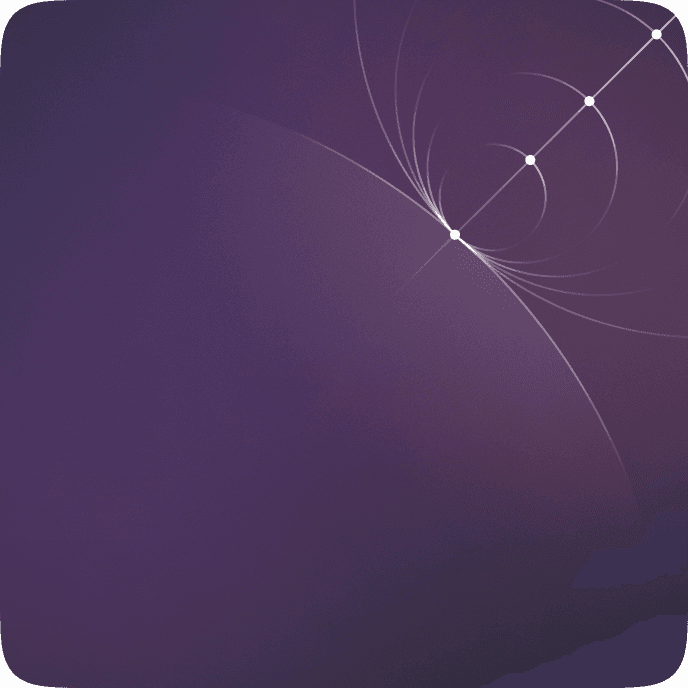To understand the relevance of launching your video chat app, it's crucial to appreciate the scope of the video conferencing market. The video chat industry has experienced exponential growth, and it shows no signs of slowing down. In the post-pandemic world, video communication has shifted from convenience to the bedrock of modern interaction.

The demand for video conferencing solutions has surged since 2020, with corporate, educational, and personal settings fueling the growth. The universal shift to remote work, combined with an increased comfort level with video communication, has led to a market where new entrants and innovations are constantly introduced.
But how do you ensure your video communication app stands out in a market saturated with similar products? This guide aims to demystify the process of building a video chat app to help you craft a solution that's not just a tool in the user's arsenal but a staple in their digital lifestyle.
Understanding User Behavior
Now more than ever, consumer behavior data forms the backbone of video chat design. With such a diverse user base — spanning from students to CEOs — it's essential to understand how each group interacts with video chat. User behavior studies can uncover the most commonly used features, preferred platforms, and even the time of day most users are active. Leveraging this data streamlines your app's design, ensuring a compelling and user-friendly experience for your target audience.
A Look at the Competition
Familiarizing yourself with the competition is a pivotal step in developing a successful video chat app. Analyze the key features, pricing structures, and user reviews of top video calling applications.
What gaps and pain points do users often express? What do your competitors excel at, and where do they fall short? This analysis will not only inform your feature set but can also influence how you market your app's unique selling propositions.
Adding Video Chat API vs. Creating Chat From Scratch
The first decision to make is whether to integrate a pre-built video chat API or to develop the chat functionality from the ground up. Each approach has its merits, and the choice largely depends on factors like development resources, time to market, and customization requirements.
Integrating a Chat API
Integrating a video chat API can significantly reduce development time and cost. By leveraging the expertise and infrastructure of an established API provider, you can quickly add video call capabilities to your app.
Popular video chat APIs provide rich features like real-time messaging, end-to-end encryption, and cross-platform compatibility. However, customization options may be limited, and you'll need to carefully consider the pricing model, which often involves a per-minute call fee.
Building from Scratch
Creating a video chat from scratch gives you complete control and flexibility. You can tailor the user experience, add unique features, and ensure the video chat seamlessly integrates with the rest of your app's ecosystem.
This approach requires a more substantial investment in development time and skilled resources. Consider building a robust infrastructure that supports scalability and security from the outset.
Need to integrate or build custom Video Chat App? Book a 30-min. consultation
Request a free callFeatures of a Video Calling App
The core features of a video calling app are the bedrock of the user experience. Beyond just enabling calls, your app should provide a seamless, reliable, and engaging experience. Here we'll list the must-have and nice-to-have features that can make your app shine.
Must-Have Features
- High-definition video and audio quality
- Real-time call setup and connection
- Support for multiple participants
- User authentication and authorization
- Chat window and file sharing during calls
- Call recording and playback
- Low-latency streaming
Nice-to-Have Features
- Virtual backgrounds and filters
- Screen sharing
- Cross-platform compatibility
- Integration with smart devices and IoT
- Interactive call elements, such as polls and Q&A sessions
- Personalization options for user profiles
- AI-driven features like noise cancellation and smart framing
Consider these features as the building blocks of your app. Each one is an opportunity to enhance the user experience and differentiate your platform from the competition.
How to Build Video Calling Into Your App in 5 Steps
Building a video calling app requires careful planning, robust development, and rigorous testing. Here is a high-level overview of the development process broken down into five essential steps.
Step 1: Define Your Objectives and Audience
Clearly define the goals for your video calling app summarizing them in an MVP. Are you targeting a specific niche, like telemedicine or virtual events? What do you want users to accomplish with your app? This clarity will guide feature prioritization and design decisions.
Step 2: Choose the Right Technology Stack
Select the technologies and frameworks that best align with your goals and resources. For real-time communications, WebRTC is a popular choice due to its open-source nature and strong community support.
Ensure your chosen stack supports features like scalable video coding (SVC) for variable bandwidths, tunneling for secure connections, and codecs for crystal-clear audio.
Step 3: Design the User Interface and Experience
A user-centric design is critical for adoption. Work closely with UX/UI designers to create a seamless interface that guides users through the call process with ease.
Prioritize clarity and simplicity in your design, especially when it comes to initiating and managing calls across different devices and platforms.
Step 4: Develop and Test Intensively
Development should be iterative, with continuous testing and feedback loops. Security and privacy should be at the forefront of development, considering features like end-to-end encryption and secure call routing.
Automated testing for scaling up your video chat app is also crucial. Use load testing tools to simulate heavy call volumes and ensure your app performs consistently under demand.
Step 5: Launch, Gather Feedback, and Iterate
It's time to launch your app, but the work doesn't stop there. Gather user feedback through analytics, reviews, and direct contact to understand what's working and what needs improvement.
Regular updates and feature enhancements based on user feedback will keep your app relevant and in line with user expectations.
By staying abreast of trends and prioritizing user satisfaction, you can build a video chat app that not only meets the needs of today but also anticipates the demands of tomorrow.