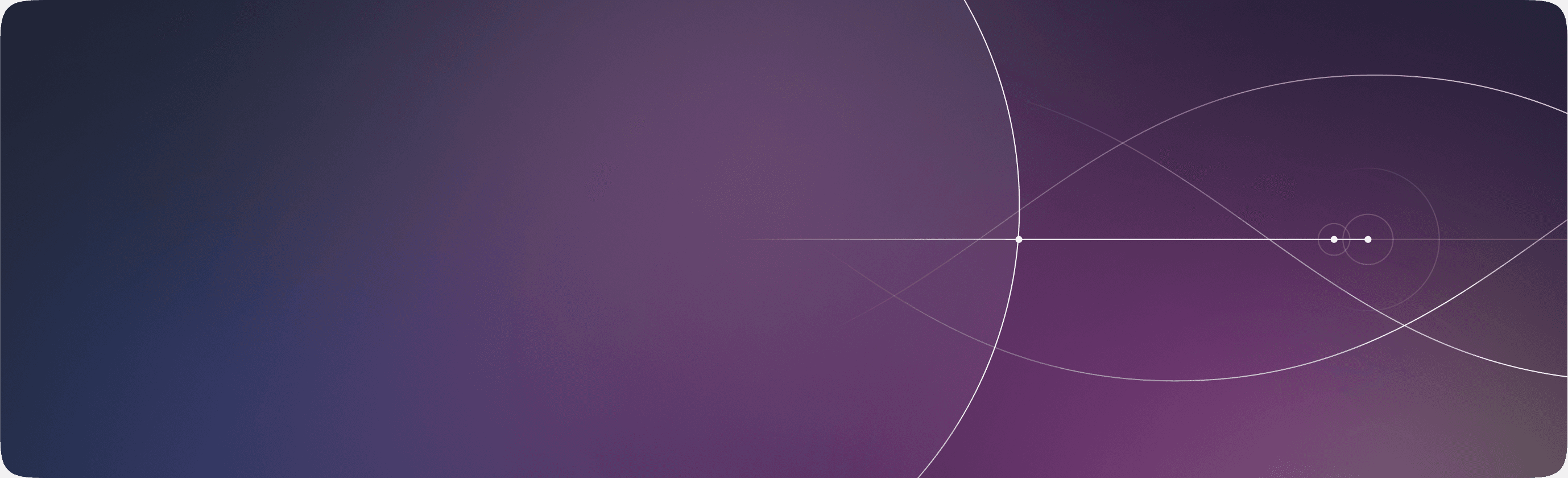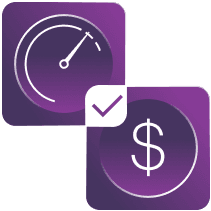Video conferencing has been integral to business operations for several years. It is a convenient and cost-effective way to communicate with clients, customers, and employees, regardless of location. Video conferencing has facilitated meetings, training, presentations, and negotiations, connecting individuals or groups in real time and saving significant travel-related expenses that come with face-to-face interactions.
However, with the advent of the COVID-19 pandemic, real-time communication software development has taken on a new level of importance. As lockdown measures forced people to work remotely, the demand for video conferencing skyrocketed. Its ability to bring remote teams together for virtual meetings and calls has become a game-changer for businesses of all sizes. In a recent survey conducted by Global Workplace Analytics, 77% of respondents reported experiencing higher productivity when working from home, with video conferencing identified as a significant factor.
So, how does video conferencing work? We’ve decided to uncover the way it operates. Read on!
How Video Conferencing Works
Video conferencing is the process of connecting multiple participants in different locations in real time through audio and video technologies. The process entails two key phases: data compression and data transfer and decompression.
In the data compression phase, input data in the form of analog audiovisual waves is captured and converted into digital data packets. The compression of the data is necessary to increase the efficiency of bandwidth usage. Digital data is converted into chunks of compressed data packets that are easier to transmit over the network. This phase is sometimes referred to as the coding phase.
Moving to the data transfer and decompression phase, compressed data packets obtained from the prior phase are sent to the service provider through the network. Once the packets are transmitted, the codec, a device or software capable of compressing and decompressing data, decompresses them. The decompression phase is important in ensuring the data is properly transmitted by converting the digital data packets back to analog audio and video data. This phase is also known as the decoding phase.
In this final step, the end-users can see and hear the sender's decoded audio and video feed. Codecs play an integral role by performing compression and decompression processes. These processes help to reduce bandwidth usage by transmitting smaller data packets over the network. Codecs also support noise cancellation techniques like acoustic echo cancellation, acoustic fencing, and noise cancellation to improve the quality of real-time communication.
Your success is our mission. Let's discuss your project.
Get in touchVideo Conferencing System Types
These are the different types of video conferencing systems:
- Multi-Point Videoconferencing is a commonly used system that connects three or more locations simultaneously. This system enables participants to share information, video, and audio through a multipoint control unit that acts as a relay to provide a seamless experience. Multi-point video conferencing is helpful for businesses and organizations requiring frequent meetings with multiple locations.
- Integrated Videoconferencing, on the other hand, is a system that is highly integrated into an organization's existing communication tools, such as instant messaging and email. This system suits organizations focused on providing a seamless virtual communication experience.
- External Video-based Meetings enable organizations to communicate with clients, partners, and other parties outside the company network. These systems are cloud-based and accessible from anywhere as long as there is an internet connection, making it highly convenient for businesses with remote or mobile employees.
- Point-to-point Video Calls are a simple one-to-one video communication system that allows individuals to communicate with another person. This system is mainly used for informal communication, such as catching up with friends and family, and is commonly available on most smartphones and computers.
A video conference system is made up of several components that work together to facilitate a seamless video conferencing experience:
- video cameras or webcams to capture the visual input
- external or built-in microphones
- computer screen, mobile phone, monitor, TV, or projector to broadcast the visual input
- speakers or a headset to broadcast the audio output
- codec to compress and decompress the audio and video data.
Video Conferencing Software: Key Features
Video conferencing software has become a go-to solution for many to carry out fundamental tasks. However, modern communication solutions still have some gaps they need to fill. Listed below are the common challenges of users.
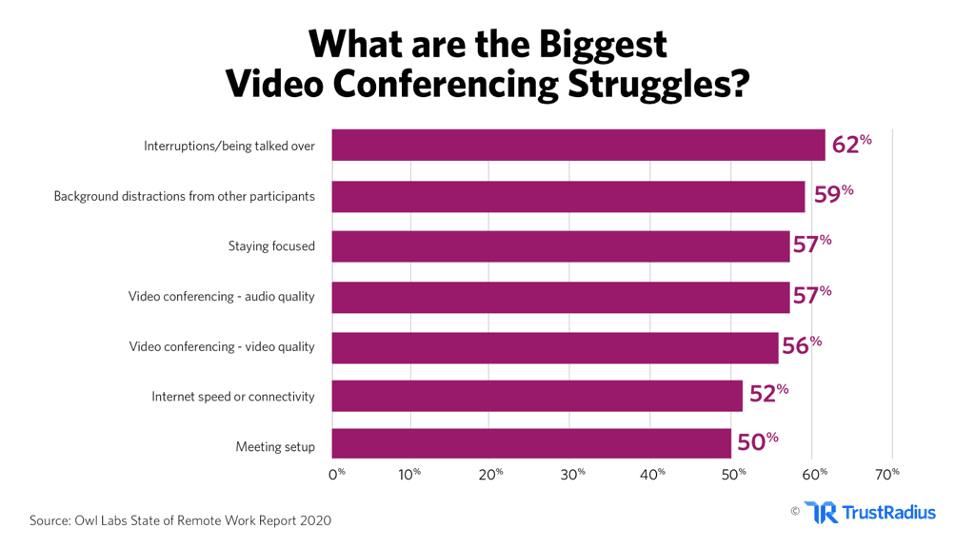
To create outstanding software and overcome those challenges, make sure to incorporate the following features:
- High-Definition Video and Audio: Video conferencing software should offer high-definition video and audio, which enables precise and crisp communication between two or more parties. With the advancement of technology, most video conferencing software solutions offer video quality of up to 1080p resolution.
- Screen Sharing: This feature allows participants to share their screens with other parties in the meeting, which makes it easier to collaborate and present reports and data.
- Recording: Video conferencing software can record the entire meeting, which can be useful to participants who want to recap what was discussed.
- Chat Option: Video conferencing software allows participants to chat with each other during the meeting, which can be helpful in sharing links, ideas, and other relevant information.
- Virtual Background: This feature allows participants to set their background to an image or video, which can be useful for privacy and professional reasons.
- Security: Security features like password protection, end-to-end encryption, and two-factor authentication keep meetings secure and private.
- Mobile Accessibility: Most video conferencing solutions offer mobile applications for Android and iOS devices, which makes it more accessible and easier to connect on the go.
- Integration with Other Tools: Integration with other tools like calendars, project management tools, and CRM software can help users streamline their workflow.
- Noise Cancellation: This is necessary to prevent background noise, ensuring a high-quality audio experience. This feature is essential when encountering a noisy and distracting environment in a work-from-home environment.
- Device Switching: This feature allows users to switch from one device to another during the video conference, enabling the flexibility to attend the meeting from anywhere, on any device.
Now that you know how video calls work, let’s figure out what good it can do for you. First and foremost, it allows for face-to-face interactions, even from remote locations, making it an excellent tool for building relationships and rapport. Another significant benefit of video conferencing is that it saves time and money. Moreover, video conferencing also promotes inclusivity and accessibility. For people living with disabilities, video conferencing provides the convenience of attending meetings and appointments without having to travel physically, removing barriers to participation.
Finally, video conferencing helps businesses to streamline communication processes and increase productivity. It reduces the time and cost of travel while allowing for effective collaboration between remote teams or international clients. It allows employees to work from different locations, increasing job satisfaction and work-life balance. Clover Dynamics can help you create custom software solution for your company’s communication needs. Contact us today, and let’s innovate together!