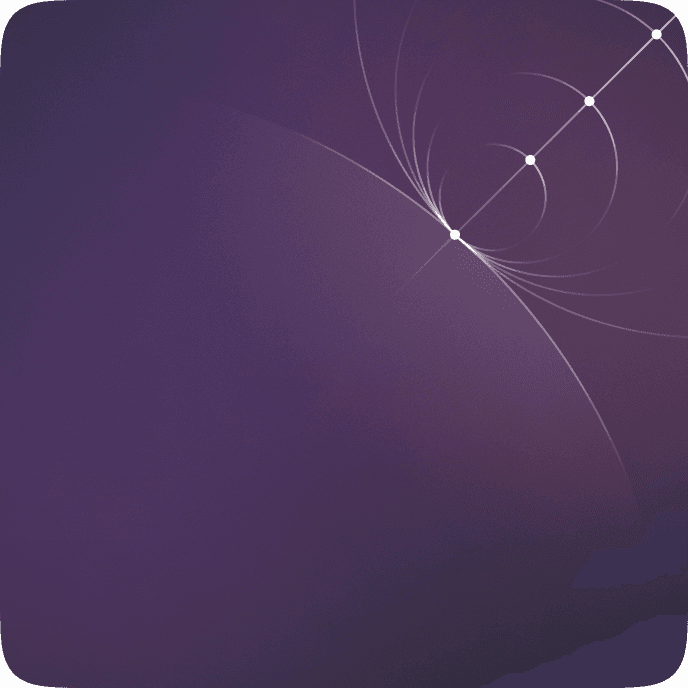Have you ever wondered how your favorite video conferencing apps work so smoothly in your browser? The secret often lies in WebRTC technology. Aimed at providing high-quality real-time communication, WebRTC is integrated into most modern browsers, including Google Chrome.
In this blog post, we will explore what WebRTC is, its support across different browsers, how to integrate it with Chrome, and the steps to build a WebRTC application. We will also touch on some advanced features of WebRTC for Chrome and highlight how Clover Dynamics can support your development efforts.
WebRTC in Chrome
Google Chrome is a frontrunner in supporting WebRTC, providing robust and reliable integration. Chrome's extensive developer tools and APIs make it an excellent platform for building WebRTC applications.
Chrome supports all the necessary WebRTC components, including media capture, peer connection, and data channels. These features enable developers to access the user's camera and microphone, establish peer-to-peer connections, and transmit data in real-time.
The integration of WebRTC in Chrome is continuously evolving. Google regularly updates Chrome with new features and improvements, ensuring that developers always have access to the latest WebRTC capabilities.
WebRTC Support Across Different Browsers
While Google Chrome browser extension development is easy with its extensive support for WebRTC, it is also essential to consider how this technology operates across different browsers. Ensuring cross-browser compatibility is crucial for a seamless user experience.
Firefox, Safari, and Microsoft Edge also support WebRTC, though the level of support and implementation may vary. Firefox is another strong supporter, with features closely aligned with Chrome. Safari and Edge have progressively enhanced their WebRTC support, making them viable options for developers.
Cross-browser compatibility can be challenging due to differing implementations. However, by following best practices and using polyfills or libraries like Adapter.js, you can bridge these gaps and ensure a consistent experience across all browsers.
Integrating WebRTC with Chrome
Integrating WebRTC with Chrome involves several key steps, starting with setting up the basic HTML and JavaScript structure. Here’s a brief overview:
- Capture Media: Use the
getUserMedia()API to capture audio and video from the user's device. This API prompts the user for permission to access their camera and microphone. - Establish a Peer Connection: Utilize the
RTCPeerConnectionAPI to create a connection between peers. This step involves creating an offer, setting local and remote descriptions, and handling ICE candidates. - Add Media Tracks: Add the captured media tracks to the peer connection. This step ensures that the audio and video streams are transmitted between peers.
- Data Channels: Optional but useful, data channels allow you to send arbitrary data directly between peers. This feature is ideal for applications requiring file transfer or real-time messaging.
Integrating WebRTC with Chrome is straightforward, thanks to the extensive documentation and examples available. By following these steps, you can quickly set up a basic WebRTC application.
Building a Simple WebRTC Application for Google Chrome
Building a basic WebRTC application for Chrome begins with setting up a simple HTML file and leveraging JavaScript APIs. Starting with a minimal setup allows you to grasp the essential components before moving on to more complex functionalities. The basic steps you need to take for browser extension development are as follows:
- Set Up the HTML Create a simple HTML file with video elements to display the local and remote video streams.
- Capture Media. In your
main.jsfile, use thegetUserMedia()API to capture local media. - Establish Peer Connection. Set up the peer connection and handle the signaling process.
This basic setup captures the local video stream, establishes a peer connection, and handles the signaling process. You will need a signaling server to exchange offers, answers, and ICE candidates between peers.
I want to build my Chrome Extension. Book a 30-min. consultation
Request a free callAdvanced Features in WebRTC for Google Chrome
WebRTC offers several advanced features that can enhance your application's functionality. These features include:
- Custom Codecs: Customize audio and video codecs to optimize performance and quality for different network conditions.
- Screen Sharing: Enable screen sharing by capturing the user's screen instead of the camera. This feature is ideal for collaborative applications like remote desktop or presentation tools.
- End-to-End Encryption: Ensure privacy and security by implementing end-to-end encryption for all data sent between peers.
- Simulcast: Send multiple video streams simultaneously, allowing the receiving peer to choose the best quality stream based on their network conditions.
- Data Channels: Enable real-time communication of arbitrary data between peers, in addition to audio and video streams.
Development of WebRTC for Chrome by Clover Dynamics
Clover Dynamics has been at the forefront of WebRTC development for Google Chrome, offering innovative solutions and expert insights. We are passionate about empowering developers to dive into the world of WebRTC. From setting up your development environment to optimizing performance and security, we cover it all.
FAQs
What is web real-time communication? Web Real-Time Communication (WebRTC) is an open-source project that enables web applications and websites to capture and optionally transmit audio and/or video media. It allows for peer-to-peer communication in real-time, directly between browsers.
What is the WebRTC protect extension for Chrome? The WebRTC Protect extension for Chrome helps protect your IP address from being exposed through WebRTC leaks. Managing WebRTC settings internally it adds a layer of privacy for users concerned about data leakage.
What APIs are used in WebRTC for Chrome?
WebRTC employs several APIs, such as RTCPeerConnection for establishing audio or video calls, RTCDataChannel for data transfer, and getUserMedia for accessing media devices like cameras and microphones.
Can I use WebRTC in a Chrome extension? Yes, you can integrate WebRTC into a Chrome extension. This allows the extension to leverage WebRTC’s real-time communication capabilities directly within the browser, enhancing user experience without requiring separate applications.
What are some common issues with WebRTC on Chrome, and how can I fix them? Common issues with WebRTC on Chrome include connectivity problems, media stream errors, and compatibility issues with different versions. These can usually be resolved by updating the browser, checking API usage, and ensuring network configurations are correct.
Why choose WebRTC for real-time communication in Google Chrome? Choosing WebRTC for real-time communication in Google Chrome offers several benefits. Its integration with Chrome ensures high performance and reliability, while the extensive API support provides flexibility for developers to build robust applications.